Speakingathome is migrating to Microsoft Teams on Sunday, April 27. How do you join your classes now?
We have finally completed the development needed to migrate from Skype to Microsoft Teams. We plan to release the update on Sunday, April 27, and in this blog post, we will explain how to join and start your Speakingathome video calls from that date onward.
Joining your classes is easier than ever.
With the migration to Microsoft Teams, each class will have a “meeting link” URL that gives access to the class. Therefore, the only thing you need to do from now on is click the red "Enter" button on your class, as shown in the image below
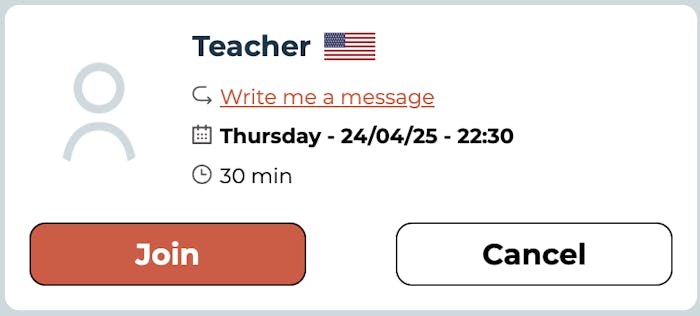
How to join Speakingathome lessons Speakingathome
After clicking the red "Enter" button, the video call for your class will open in Microsoft Teams. The video call will open whether or not the student has a Microsoft Teams account. However, if you wish to create a Microsoft Teams account, you can do so by reading our guide: How to Migrate from Skype to Microsoft Teams. Easy Guide.
Once the video call opens, you will see the following screens:
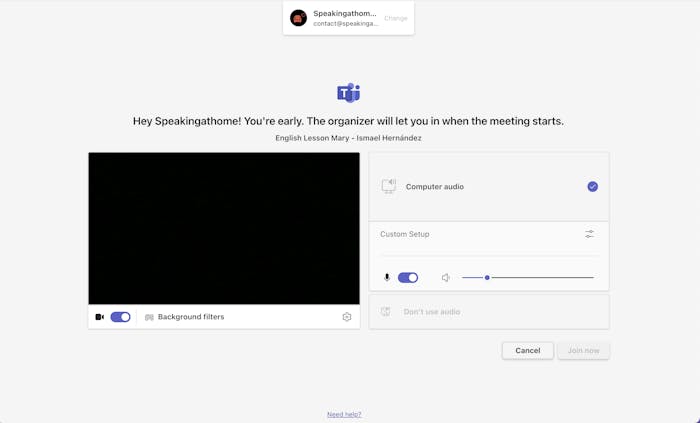
Microsoft Teams waiting room
First, you will arrive at the screen shown in the previous image—this is the Microsoft Teams waiting room before joining the video call. Here, you can check that your camera and microphone are working properly. When you're ready, click the blue "Join now" button.
If you arrive before the teacher, a message will appear that says:
"Hello. You have arrived early. The organizer will let you in when the meeting starts."
Please wait a few minutes until the teacher joins the call. You can also contact our support team if you experience any issues.
Once both of you are connected, the teacher will admit you to the video call and you will see the next screen:
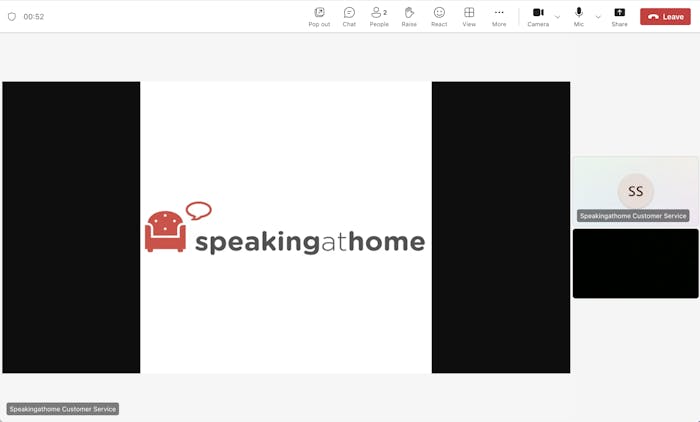
Microsoft Teams videocall screen
Once inside the video call, the class can begin. Microsoft Teams has many new features and is a modern video call system—we hope the audio quality improves significantly. Feel free to reach out if you have any questions!
